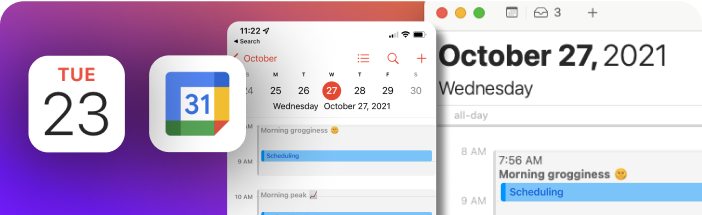
Find the best time for everything using the RISE Calendar Integration to see your daily energy alongside your calendar events. We currently integrate with Apple and Google Calendar. We plan to add more calendars and productivity apps in the future.
To add RISE to your calendar:
- Go to your Profile by tapping
 in the top right of the RISE app
in the top right of the RISE app - Tap on Calendars
- Choose to connect your Apple or Google Calendars
If you have any issues we're here to help at support@risescience.com
I don't see the link to connect my calendar in my Profile. Where is it?
Make sure you're on the RISE Version 1.142 or higher to access the feature.
What calendars do you currently integrate with?
We currently directly integrate with Apple and Google Calendar. We plan to add more.
How does RISE predict my Energy Schedule?
Your Energy Schedule is influenced by a few factors, your sleep schedule, activity, and light exposure. We put this information into a biomathematical model to predict your circadian rhythm. We are constantly improving this model and working on taking more factors into account.
How do I align my energy to activities?
Use your Energy Schedule as a map to guide your activities throughout the day—prioritize activities that require the most focus to your energy peaks and take a break or do mundane tasks in your energy dips. Learn more about what to do at different times on our blog.
Android
The calendar feature is not yet available for our Android version. We are working hard to get it ready so make sure to keep an eye out for it.